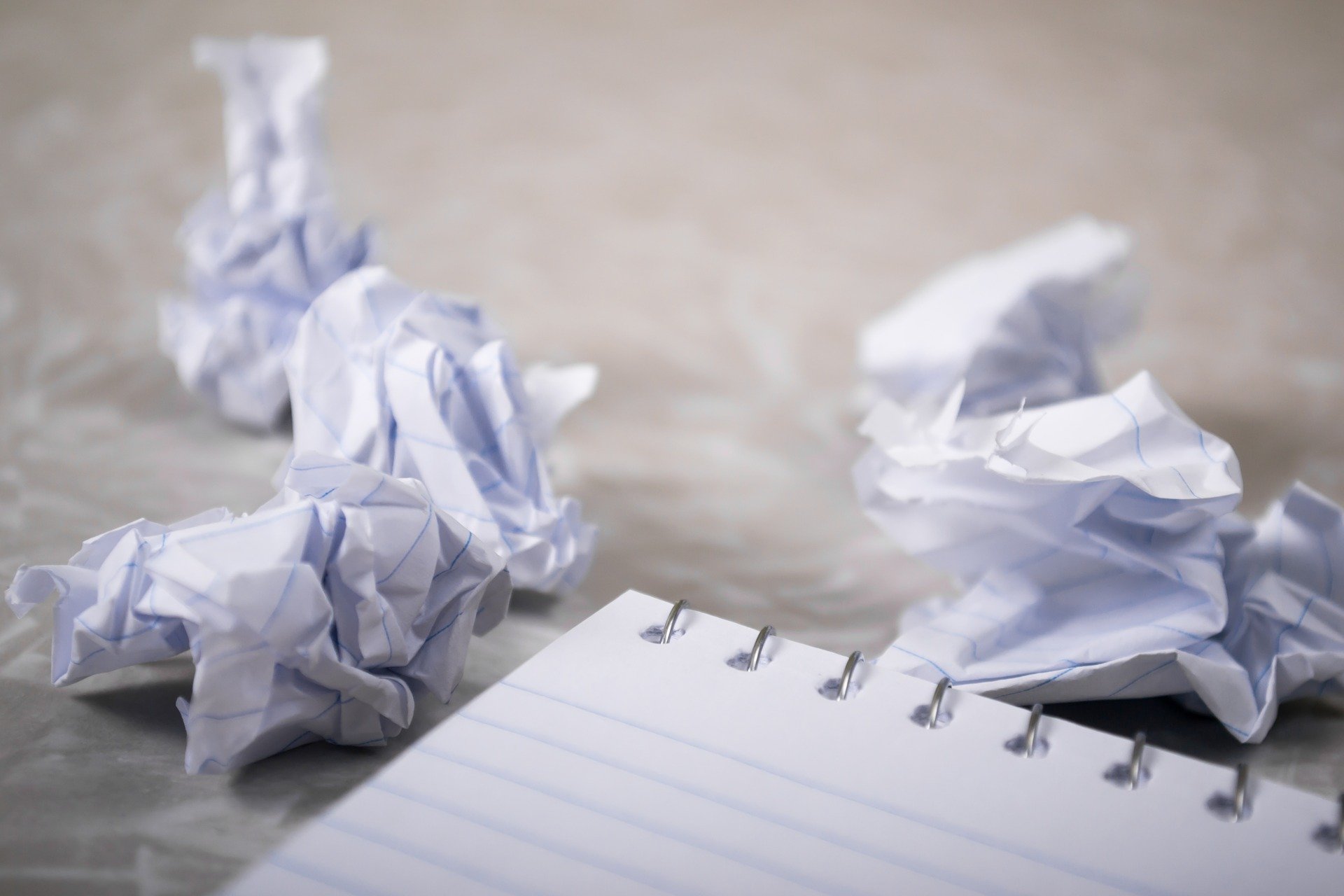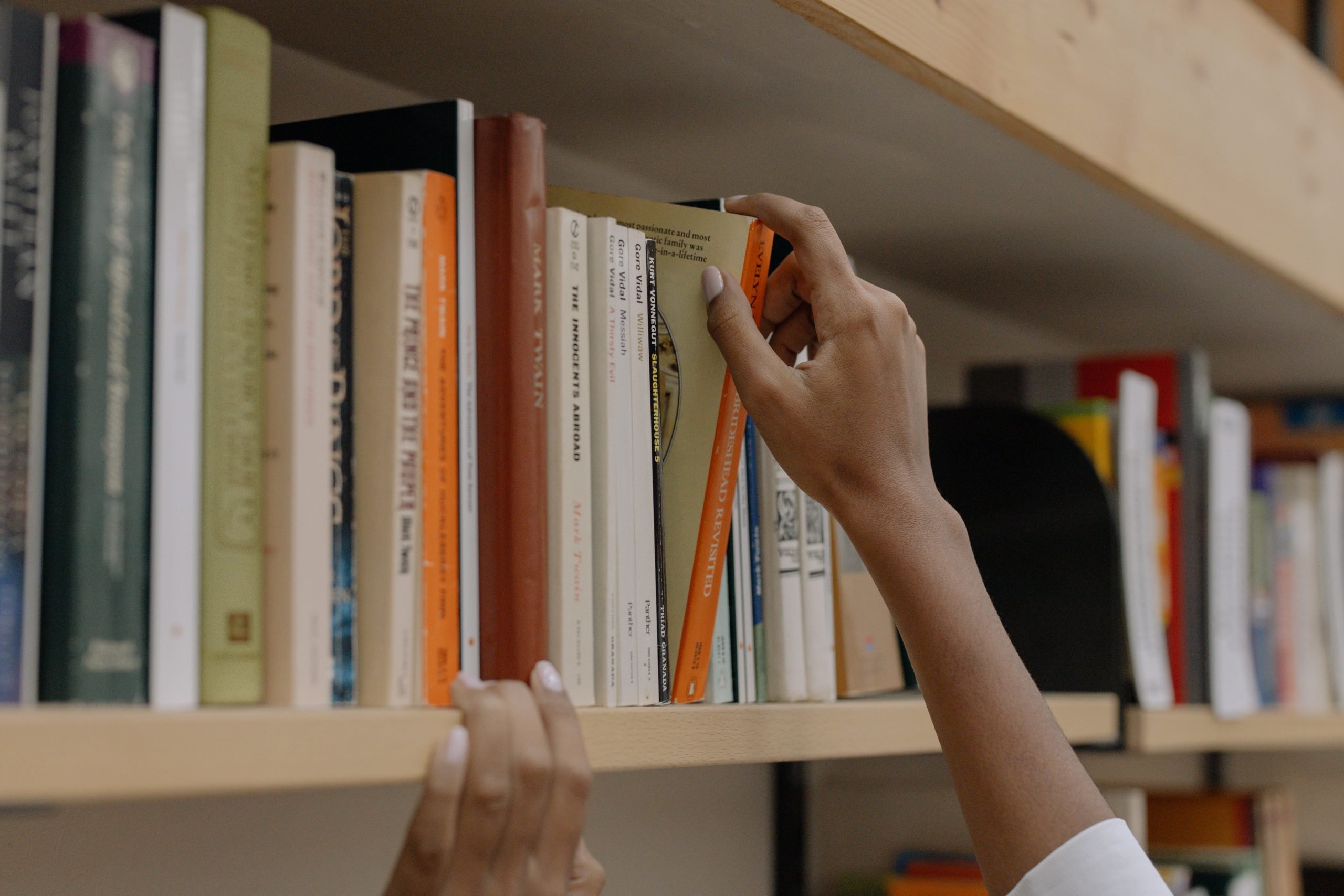Today’s world can be hectic, crazy, and asks so much of us. School deadlines. Fluctuating work schedules. Add in other family members’ priorities and it’s a lot to keep track of.
Managing your time well is a necessary skill for living in a fast-paced world, and it’s absolutely crucial for students taking asynchronous online courses. You are in charge of making sure you complete projects on time and allow for ample study time while you also juggle everything else.
Digital calendars can be your best friend when it comes to managing your time and priorities. Like a paper calendar, you can keep track of key dates and projects but you can access and update a digital calendar on your computer and phone. With digital calendars, you can take advantage of notifications, device syncing, and customization, making them perfect for digital learners.
Here are four ways digital calendars can help you be successful with your online courses.
1. Effectively Plan Your Term
Because we all have so much to do on any typical day, using a calendar will help you to better plan and manage your time. Using a digital calendar will help keep you from overdoing things and overlapping the various tasks that you need to attend to as well.
Digital calendars are also great for time blocking, where you schedule time with yourself for specific tasks. For example, you might put two hours on your calendar for researching a paper. The next day, schedule another block for outlining the paper. When you have all your deadlines and projects on your calendar, you can easily work backward and block out focused time so everything gets done.
How to use this in online learning:
When you get your syllabus at the beginning of the course, add in all the deadlines for tests and projects. For asynchronous courses, review the pacing guide and set deadlines that make sense for your goals. Break down tasks into smaller deadlines, such as creating an outline for a paper two weeks before it’s due or spending an hour every Friday reviewing your notes for the week. Include your work schedule and any other obligations so you don’t plan a three-hour study session the same day as a five-hour work shift.
2. Set Up Reminders
One of the top benefits of using a digital calendar is setting up reminders. By doing this, it will keep your obligations and priorities front and center. Likewise, you can set up notifications to remind you of any event or deadline you have. Many calendar platforms will have a desktop and phone notification (if they are synced), but some will also send you an email if that’s helpful.
How to use this in online learning:
Make sure you set a reminder for each item you put on your calendar. Many digital calendars will automatically include a reminder, typically 15 minutes before an event. That will probably work well for tasks you are working on, but for bigger items such as tests, you probably want a reminder a few days ahead of time. You can also set multiple reminders (just like your snooze button) so you can make sure you get a head’s up three days and also the day before.
3. Update Your Schedule On The Go
Students often take asynchronous courses because they are busier than most and need a flexible course schedule. With technology ever advancing, you can take your digital calendar with you anywhere you go and pull it up on multiple devices at a moment’s notice. So if you are a high-level athlete or are working full-time hours, you can quickly check to see what you have going on and add changes no matter where you are.
This can be especially helpful when it comes to group work as well, you can share your calendar with everyone and compare times and days that work best for everyone to meet and work on whatever task needs to be worked on.
When you are selecting a digital calendar, be sure to research the type of syncing that would be most helpful for you. There are also services such as Zapier and IFTTT that can help you integrate your calendar into other platforms you use frequently, such as to-do lists and project management tools.
How to use this in online learning:
When you get your work schedule or an updated practice schedule, add that to your calendar on your phone. When you get back to your computer, you can move tasks and projects around based on the new priorities.
4. Customize Your Calendar To Fit Your Learning Needs
Using a digital calendar, you can color-code certain events to make them easier to find. You can also organize your tasks much more effectively when using a digital calendar. You can set certain tasks to repeat if you want to start or end your day (or week) the same way.
How to use this in online learning:
Use different colors to see at a glance what you have coming up. For example, perhaps studying for a test might be in blue while the specific time you are planning to take a test might be blocked out in green. You can also set a recurring appointment on Friday to plan out your study schedule for the following week.
Choosing A Digital Calendar For Online Learning
More than likely you have access to a digital calendar through your phone or email program. If you have an Android phone or a Gmail account, Google Calendar is about as user-friendly as they come. If you have an iPhone, Apple’s Calendar comes with the operating system and can be accessed through iCloud. Either of these options may be all you need to get started with a digital calendar. But if you are looking for other options, here are a few to explore:
Managing your projects and study schedule can save you a lot of stress. Getting these dates into a system like a digital calendar can open up brain space so you can more easily focus on other tasks without worrying that you are forgetting a major assignment. Using a digital calendar effectively can work wonders and help you to stay on track with your online courses and other obligations.
Caleb received his graduate degree in Communication and Leadership Studies and an undergraduate degree with a double major in Communication Studies and English. Caleb has years of teaching experience teaching and has taught classes in Communication Studies, College Success, and English to high school students, adult learners, and traditional aged college students.